
How much is quickbooks online
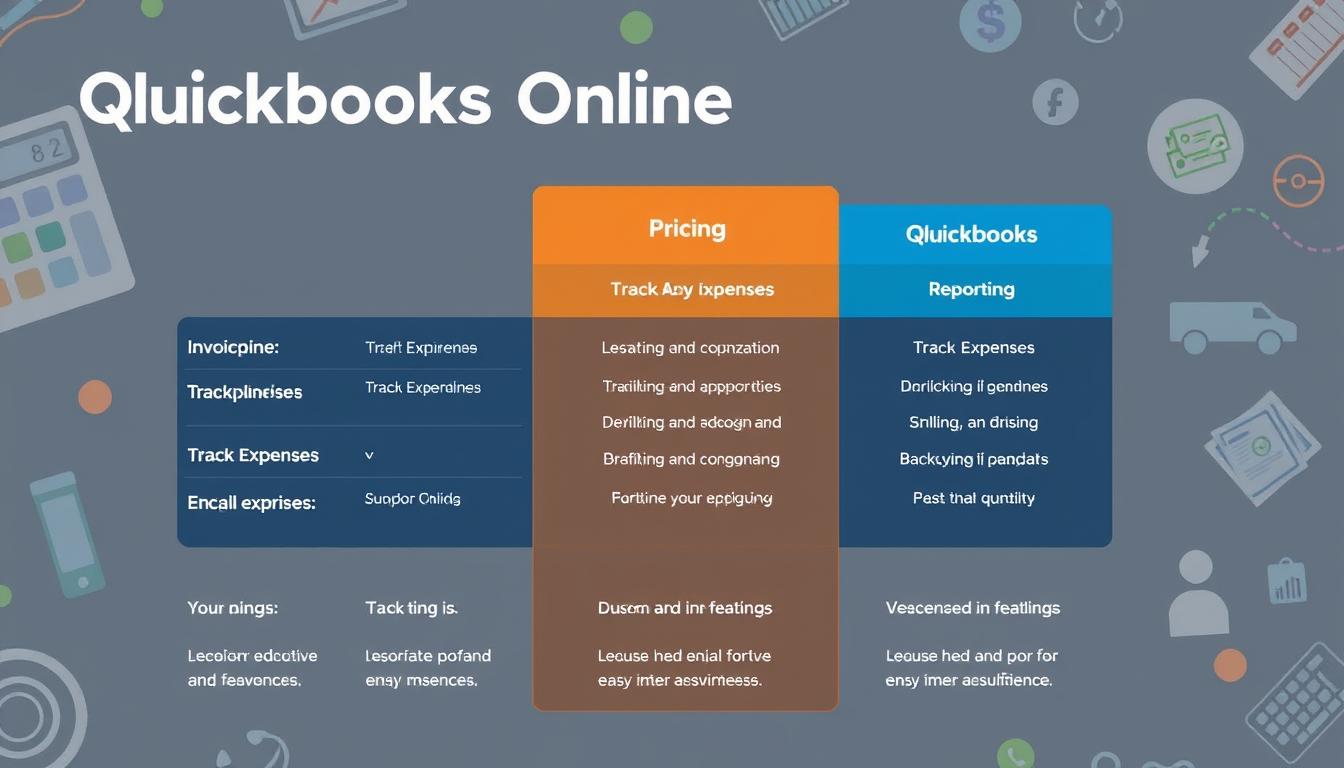
Table of Contents
When looking at cloud-based accounting solutions, many wonder about QuickBooks Online pricing. Intuit created QuickBooks Online for small to medium-sized businesses. It helps them manage their finances well. Knowing the cost of QuickBooks Online is key to choosing the right accounting solution.
Intuit’s website shows different QuickBooks subscription rates. These rates cover a wide range of business needs. We’ll dive into the details of QuickBooks Online pricing and what affects it.
Key Takeaways
- QuickBooks Online offers flexible pricing plans catering to diverse business needs.
- The cost varies based on the features included in each subscription tier.
- Understanding QuickBooks Online pricing is crucial for budget planning.
- Intuit frequently updates its offerings, impacting subscription rates.
- Evaluating your specific business requirements can lead to better financial decisions.
Understanding QuickBooks Online Pricing
The QuickBooks Online pricing model is based on a subscription structure. It’s designed for different user needs. You pay a recurring fee to access the software’s features and updates. This way, businesses can stay updated without big upfront costs.
QuickBooks Online has various subscription options for everyone. Whether you’re a small business or a freelancer, there’s a plan for you. Each plan has unique features, with different prices based on what you get. For example, basic plans offer basic bookkeeping tools. More advanced plans add features like inventory management and multi-user access.
Before choosing a plan, businesses consider their needs and budget. The different pricing tiers are key in making this decision. Customer reviews and experiences show how this pricing model affects efficiency and cost management.
| Pricing Tier | Monthly Cost | Features |
|---|---|---|
| Simple Start | $25 | Basic income and expense tracking |
| Essentials | $50 | Includes bill management, custom invoicing |
| Plus | $80 | Inventory tracking and project tracking |
| Advanced | $180 | Dedicated account support, advanced reporting |
Overview of QuickBooks Online Plans
Choosing the right QuickBooks Online plan is key for managing your business finances well. QuickBooks has various subscription packages for different business needs. The main options are Simple Start, Essentials, Plus, and Advanced.
Here’s a quick look at these QuickBooks Online tiers:
| Plan Name | Ideal For | Features | Pricing |
|---|---|---|---|
| Simple Start | Freelancers and solo entrepreneurs | Invoicing, expense tracking, and profit tracking | Starts at $25/month |
| Essentials | Small businesses with multiple clients | All Simple Start features, plus bill management and payment processing | Starts at $50/month |
| Plus | Growing businesses needing project tracking | All Essentials features, plus inventory tracking and project profitability | Starts at $80/month |
| Advanced | Larger businesses or those needing complex reporting | All Plus features, plus advanced reporting and dedicated account support | Starts at $180/month |
Looking at these QuickBooks Online plans helps businesses pick the right package. Each plan has unique features. This lets users make choices that fit their needs and budget.
Features Included in Each QuickBooks Online Tier
Knowing what each QuickBooks plan offers helps businesses pick the best one. Each tier has special features for different needs. Here’s a look at what’s in the Essentials, Plus, and Advanced plans.
Essentials Plan Features
The Essentials plan is a good start for small businesses. It includes:
- Support for up to three users
- Invoicing and billing capabilities
- Expense tracking and management
- Time tracking for billing purposes
- Integration with bank and credit card accounts
Plus Plan Features
The Plus plan adds more to the Essentials, great for growing businesses. It has:
- Support for up to five users
- Inventory management capabilities
- Project tracking and job costing
- Time tracking for multiple employees
- Customer and vendor tracking for better management
Advanced Plan Features
The Advanced plan is for big businesses with complex needs. It offers:
- Support for 25+ users
- Greater customization options for reports
- Dedicated account support and training
- Advanced analytics and data insights
- Enhanced security features
Looking at these features helps businesses choose the right plan. It ensures they meet their needs and stay within budget.
Factors Influencing QuickBooks Online Pricing
It’s important to know the pricing factors that affect QuickBooks Online. These include the number of users, the features you need, and any add-ons. More users and advanced features mean higher costs.
Business size also affects the price. Small startups might only need the basic plans. But, bigger companies need more features and higher plans for complex finances. This shows how pricing changes as a business grows.
How complex your financial processes are also matters. Companies with complex transactions might need premium features. This balance helps users pick the right plan for their budget and needs.
| Pricing Factor | Impact on QuickBooks Costs |
|---|---|
| Number of Users | Increased users raise subscription costs significantly. |
| Required Features | Advanced features incur higher fees; essential features may lower costs. |
| Add-Ons/Integrations | Additional functionality contributes to overall pricing. |
| Business Size | Larger businesses usually necessitate higher-tier plans. |
| Transaction Complexity | Complex transactions might require more sophisticated tools. |
QuickBooks Online Discounts and Offers
Many users look for ways to cut the cost of their QuickBooks Online subscription. QuickBooks offers discounts that make the software more affordable. Seasonal promotions give new customers lower rates for their first months.
Keep an eye on Intuit’s official website for the latest promotional pricing offers.
Some groups, like students and educators, get extra savings. These subscription savings help individuals and organizations save money. Financial deal platforms also list discounts, helping users find the best deals.
- New customer promotions
- Student and educator discounts
- Limited-time offers throughout the year
- Group memberships for further savings
Knowing about available deals helps users make smart choices. It ensures they get the most out of their QuickBooks Online investment. Always check for updates, as these discounts can greatly reduce costs.
| Type of Offer | Details | Eligibility |
|---|---|---|
| New Customer Discount | Reduced pricing for the first three months | First-time subscribers |
| Student/Educator Discount | Special rates on subscriptions | Valid educational credentials required |
| Seasonal Promotions | Limited time promotional pricing | Varies by promotional period |
| Group Discounts | Additional savings for organizational memberships | Applicable groups may apply |
Comparing QuickBooks Online with Competitors
When looking at accounting software, it’s key to see how QuickBooks Online compares to others. Xero and FreshBooks are two big names. They each have special features and prices that can sway your decision. Here’s a look at what makes them different.
QuickBooks Online vs. Xero
QuickBooks Online is a top choice in accounting software. A Xero review shows Xero is easy to use and great for small businesses. Let’s dive into the main differences:
| Feature | QuickBooks Online | Xero |
|---|---|---|
| Starting Price | $25/month | $13/month |
| Invoice Management | Comprehensive | Basic |
| Mobile App Availability | Yes | Yes |
| Reporting Tools | Extensive | Moderate |
QuickBooks Online vs. FreshBooks
A FreshBooks comparison shows FreshBooks is best for service businesses and freelancers. Here are the main points of each:
| Feature | QuickBooks Online | FreshBooks |
|---|---|---|
| Starting Price | $25/month | $15/month |
| Time Tracking | Included | Included |
| Project Management | Advanced | Basic |
| Customer Support | 24/7 Support | Limited |
Customer Reviews and Feedback on QuickBooks Online Pricing
QuickBooks customer reviews show mixed feelings about its pricing. Many users like the value they get, thanks to its wide range of features. This variety helps different users find a plan that fits their needs.
Reviews often praise QuickBooks for being easy to use. Users say it helps them work more efficiently. This is especially true for small business owners who have a lot on their plates.
However, some users are unhappy about price hikes after the initial deal ends. This makes them worry about future costs. It leads to mixed opinions on the software’s long-term value.
- Value for Features: Many reviews commend QuickBooks for offering a robust feature set that justifies its pricing.
- Concerns Over Increases: A number of customers report frustrations related to rising prices post-initial subscription.
- Support and Reliability: Positive experiences with customer service enhance overall satisfaction despite pricing issues.
Free Trials and Money-Back Guarantees
Thinking about QuickBooks Online? A free trial is a great way to start without spending money right away. Intuit offers a 30-day risk-free trial. This lets you try out the software and see if it fits your business needs.
During this trial, you can check out the interface, how easy it is to use, and the features it offers. It’s a great chance to see if QuickBooks Online is right for you.
Intuit also has a money-back guarantee. If you decide the software isn’t for you after subscribing, you can get a refund. This makes it easier to try QuickBooks Online without worrying about losing money.
So, trying QuickBooks Online is both safe and easy. You can use the software with confidence. If it doesn’t work out, you have a way to get your money back.
Long-Term Cost Considerations for QuickBooks Online
When looking at QuickBooks Online, it’s key to think about long-term costs. Businesses might start with a good price that seems right at first. But, as they grow, they might need more features, which can raise the total cost of ownership.
The initial price might look good, but it’s important to watch how it changes over time. Users often see their prices go up each year. If your business needs more advanced tools, the extra costs can add up fast.
- Assess potential annual price increases.
- Factor in the additional costs for upgraded features.
- Evaluate how many users will be accessing the software over time.
Studies on Software as a Service (SaaS) show it’s crucial to understand long-term costs for budgeting. QuickBooks Online users should think about their future needs to avoid unexpected expenses.
Understanding the total cost of ownership helps businesses make smart choices about their accounting software. It makes sure the choice stays financially sound as the business grows.
| Cost Factors | Initial Impact | Long-Term Considerations |
|---|---|---|
| Subscription Pricing | Usually low and appealing | Increased costs due to annual hikes |
| Feature Upgrades | Temporarily manageable | New features can lead to significant expenses |
| Number of Users | Often fixed in initial plan | Greater user counts drive up costs |
How to Choose the Right QuickBooks Online Plan for Your Business
Choosing the right QuickBooks Online plan is about looking at your business needs and budget. A thorough business needs assessment helps pick a QuickBooks plan that meets your goals.
Assessing Your Business Needs
It’s key to understand what your business needs in an accounting software. Think about:
- The size of your business and how many transactions you handle
- The level of reporting and analytics you need
- Features for team collaboration
- Integration with other software systems
Knowing these will help you find a QuickBooks plan that fits your business needs.
Evaluating Budget Constraints
When picking a QuickBooks plan, your budget is also crucial. Make a budget that includes:
- The cost of the initial subscription
- Any add-ons or upgrades
- Annual price increases
- Costs for training and support
This will help you see how much you can spend on accounting software without hurting other business areas.
Conclusion
QuickBooks pricing offers flexible plans for different business needs. Each plan, like Essentials, Plus, or Advanced, has unique features. These features can help with financial management and fit various budgets.
When comparing QuickBooks Online to Xero and FreshBooks, it stands out. It has strong tools for accounting and invoicing. Knowing the features and costs is key to choosing the best plan for your business.
By evaluating your company’s needs and QuickBooks pricing, you can make a smart choice. This choice supports your financial goals and keeps costs and benefits in mind.
FAQ
What is the cost of QuickBooks Online subscriptions?
QuickBooks Online has different pricing plans for various business needs. Costs range from basic to more detailed packages. The price depends on the plan and extra features you need.
How do I choose the right QuickBooks Online plan for my business?
First, think about what your business needs and how much you can spend. Look at the number of users, features, and if you need add-ons. This will help you pick the best plan.
Are there any discount offers available for QuickBooks Online?
Yes, Intuit sometimes offers special deals for new customers. You might get discounts for the first few months. Students and some organizations also get special offers.
What factors can influence the pricing of QuickBooks Online?
Several things affect QuickBooks costs. These include the number of users, needed features, and business size. Add-ons, integrations, and complex financial transactions also play a role.
Can I try QuickBooks Online before committing to a subscription?
Yes, Intuit has a 30-day free trial. It lets new users try out the software without paying. This is a good chance to see if QuickBooks fits your financial needs.
How does QuickBooks Online compare to its competitors like Xero and FreshBooks?
QuickBooks Online is often compared to Xero and FreshBooks. QuickBooks has a wide range of features. But, competitors might have unique points. It’s important to compare them to find the best fit for you.
Are there any long-term financial considerations for using QuickBooks Online?
Yes, there are long-term costs to consider. Users should think about annual price hikes and extra charges for more features. It’s key to keep an eye on costs to ensure you’re getting value over time.
What features are included in the different QuickBooks Online tiers?
The features change with each subscription level. Simple Start has basic functions. Essentials, Plus, and Advanced offer more features for bigger or more complex businesses.
What do customers say in their reviews about QuickBooks Online pricing?
Customers often say QuickBooks Online is a good deal for its many features. But, some worry about price hikes after the first subscription period.
- Tags: intuit quickbooks, intuit quickbooks login, intuit quickbooks online, quickbook, quickbooks, quickbooks accounting software, quickbooks customer service, quickbooks customer service number, quickbooks desktop, quickbooks desktop 2024, quickbooks log in, quickbooks login, quickbooks login online, quickbooks online, quickbooks online accountant, quickbooks online accounting, quickbooks online customer service, quickbooks online login, quickbooks online pricing, quickbooks payroll, quickbooks self employed, quickbooks software, quickbooks support phone number, quickbooks time, quickbooks time login, quickbooks workforce
Top Products
- QuickBooks Desktop Pro 2024 US Version
- QuickBooks Desktop Pro 2023 US Version
- QuickBooks Desktop Pro 2022 US Version
- QuickBooks Desktop Premier 2024 US Version
- QuickBooks Desktop Premier 2023 US Version
- QuickBooks Desktop Premier 2022 US Version
- QuickBooks Desktop Accountant 2024 US Version
- QuickBooks Desktop Accountant 2023 US Version
- QuickBooks Desktop Enterprise 2024 US Version
- QuickBooks Desktop Enterprise 2023 US Version
- QuickBooks for Mac 2024
- QuickBooks for Mac 2023
Popular Posts

How to categorize property tax payable in quickbooks online
Knowing how to categorize property tax payable in QuickBooks Online is key for keeping your financial records right. Property tax payable is the amount your business owes in property taxes. It can greatly affect your financial health. By learning to categorize property tax well, businesses can make sure their financial statements show their true obligations.
This knowledge is crucial as we dive into the steps and best practices for handling property tax payable in QuickBooks Online.

How much is quickbooks per month
Many users want to know the QuickBooks pricing for monthly costs. QuickBooks has various plans for different business needs. This lets users pick the right plan for their financial management.
What affects the QuickBooks monthly cost includes the QuickBooks edition, payment frequency, and extra features. This guide will explain the details of these plans. It will help you understand the costs of using QuickBooks for your business.

How does quickbooks work
QuickBooks is a key accounting software made by Intuit. It helps businesses manage their finances well. It works on a cloud-based platform, so users can access their financial data from anywhere.
This software makes tasks like bookkeeping, invoicing, and financial reporting easier. In this article, we’ll look at QuickBooks’ main features, its users, benefits, and challenges. We aim to help you understand how it can improve your financial management.

How do you record insurance payment in quickbooks
Recording insurance payments in QuickBooks is key for good insurance accounting. It helps business owners manage their money well and keep their books right. This is vital for the health of any business.
In this guide, we’ll show you how to record insurance payments easily. We’ll use QuickBooks guides and tips from accounting experts. This way, you can keep your financial records up to date.

How do you clock in hours in quickbooks desktop
In today’s fast-paced world, tracking time well is key for good payroll management. This article will show you how to clock in hours in QuickBooks Desktop. It’s a top accounting software that makes managing tasks easier. By learning how to track time, businesses can work better and pay employees right.

How are refunds categorized in quickbooks online
Knowing how to categorize refunds in QuickBooks Online is key for good financial management. It’s important to record refunds correctly to keep your finances clear. Businesses of all sizes can benefit from knowing how to do this right.
This knowledge helps make your financial records clear and accurate. It’s a basic step that can make a big difference.

Does quoteiq accept quickbooks online payments
Payment solutions are key in today’s business world. Many are looking into how platforms like QuoteIQ can improve their invoicing. A big question is: does QuoteIQ accept QuickBooks Online Payments? This article explores how QuoteIQ and QuickBooks Online Payments work together.
This shows how important it is to have good payment integration. It helps with cash flow and makes operations smoother. We’ll look at the benefits of using QuoteIQ with QuickBooks Online Payments. Plus, we’ll show you how to set it up.

Can you delete history under audit log quickbooks online
It’s important to know if you can delete entries from the audit log in QuickBooks Online. This is key for businesses that focus on financial accuracy and follow the rules. The audit log QuickBooks Online keeps a detailed history of changes to financial data. This ensures that all account activities are recorded clearly.
By tracking these changes, the audit log is crucial for good financial management. We will look into why the audit log matters and what happens if you try to delete its records. We’ll see how these actions impact your QuickBooks history.

Can quickbooks recievepayment by statements rather that individual invoices
In today’s fast-paced world, businesses need quick and easy ways to handle payments. Many QuickBooks users wonder if they can pay by statements instead of invoices. This method makes accounting simpler for companies.
Using payment statements has big advantages over traditional invoices. QuickBooks helps businesses manage payments better. This article will show you how payment statements work in QuickBooks and how they can help your business.

Can quickbooks online payments work with simple start
For small business owners, the question of whether QuickBooks Online Payments and QuickBooks Simple Start can work together is key. This integration is vital for managing finances effectively. It helps users handle transactions smoothly while using a basic accounting tool for solo businesses.
QuickBooks Online Payments lets users take payments online, making cash flow management easier. In this article, we explore how these two tools can boost efficiency for small businesses.