
Why it could say delivery issue in quickbooks
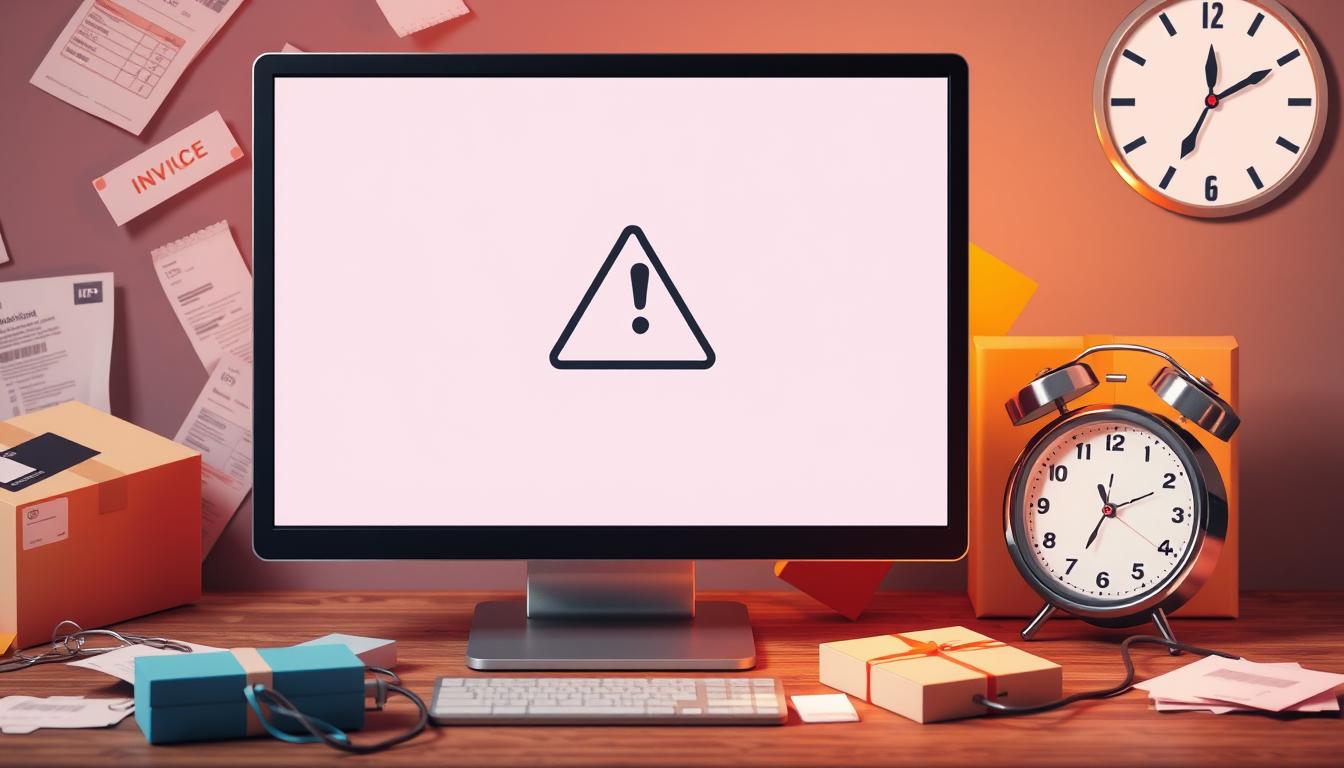
Table of Contents
QuickBooks is a key tool for managing businesses. But, delivery issues can stop transactions and cause financial problems. This article will cover why these issues happen, how to fix them, and how to avoid them in the future.
By understanding common delivery problems, users can solve issues faster. This ensures smooth transactions and keeps businesses running smoothly.
Key Takeaways
- Delivery issues in QuickBooks can disrupt business transactions.
- Identifying causes is essential for effective troubleshooting.
- Common causes include internet connectivity problems and software errors.
- Regular updates and stable internet connections can help prevent issues.
- Professional support may be necessary for serious problems.
- Real-life case studies provide insight into effective solutions.
Understanding Delivery Issues in QuickBooks
Delivery issues in QuickBooks are problems that stop emails or transactions from being sent. These issues can mess up invoicing and notifications, which are key to running a business. Knowing what these issues are helps users find solutions faster.
What is a Delivery Issue?
A delivery issue is when you can’t send or get emails, like invoices and notifications. These problems can come from bad internet connections or software bugs. Understanding this early makes using QuickBooks easier and helps with smooth transactions.
Importance of Identifying Delivery Issues
Finding and fixing issues in QuickBooks quickly is very important. It keeps the software working well. Fixing problems fast stops money mistakes and keeps customers happy. Knowing about these issues helps businesses use QuickBooks to its fullest.
| Key Aspect | Description |
|---|---|
| Definition | Obstacles that block email or transaction delivery in QuickBooks. |
| Causes | Internet connectivity issues, software glitches, server challenges. |
| Impact | Delays in invoicing, disrupted notifications, potential financial inaccuracies. |
| Resolution | Quick identification and troubleshooting to restore functionality. |
Common Causes of Delivery Issues in QuickBooks
Knowing why delivery issues happen in QuickBooks can make a big difference. Many things can cause these problems, affecting how well you work.
Internet Connectivity Problems
Having a good internet connection is key for QuickBooks to work right. If your internet is slow or keeps dropping, it can stop data from moving smoothly. This can lead to delays and errors, making it hard to use.
Server Errors or Downtime
Intuit’s servers sometimes have technical issues. When this happens, it can stop you from doing important work. These problems are a big reason why users get upset with QuickBooks.
Issues with the QuickBooks Software
QuickBooks can also have its own problems. Bugs, old versions, or damaged files can slow it down. Keeping your software up to date and well-maintained is important to avoid these issues.
How to Diagnose a Delivery Issue in QuickBooks
To solve QuickBooks delivery problems, follow a step-by-step guide. Knowing how to find these issues makes fixing them easier. This helps find the main cause of the problem.
Checking Internet Connection
First, check if your internet is stable. A shaky connection can cause QuickBooks delivery issues. Try visiting other websites or use tools to check your connection.
Verifying QuickBooks Status
Then, check if QuickBooks is working. Look for server updates or downtime from Intuit. Knowing this can help fix delivery problems in the software.
Reviewing Transaction Details for Errors
Lastly, look at your transaction history for mistakes. This step is key in fixing QuickBooks problems. It helps find the exact issue causing delivery problems, making it easier to fix.
Delivery Issue in QuickBooks: Troubleshooting Steps
Fixing delivery issues in QuickBooks requires several key steps. These actions not only solve current problems but also prevent future ones. By following these steps, you can ensure QuickBooks runs smoothly.
Clearing Cache and Cookies
Clearing your browser’s cache and cookies is crucial. It removes data that might interfere with QuickBooks. This often leads to better performance and fewer delivery issues.
Updating QuickBooks
Keeping QuickBooks updated is essential for its best performance. Updates fix bugs and improve features. Regular updates help avoid delivery problems.
Restarting Your Device
Restarting your device can fix minor issues. It refreshes system connections. This simple step is great for solving temporary delivery problems.
Best Practices to Prevent Delivery Issues in QuickBooks
Effective strategies can help prevent delivery issues in QuickBooks. By following these best practices, users can improve their experience. This ensures smoother operations in the software.
Regular Software Updates
Regular updates are key for QuickBooks maintenance. Keeping the app current improves its function and security. Staying updated helps avoid delivery problems.
Maintaining a Stable Internet Connection
A strong internet connection is vital for QuickBooks users. A weak connection can cause delivery interruptions. Good internet service reduces these problems, improving performance and preventing issues.
When to Seek Professional Help
Dealing with ongoing delivery problems in QuickBooks can be really tough. It’s important to know when to ask for help to keep things running smoothly. Spotting the signs of bigger issues helps keep your business on track.
Indicators of a More Serious Problem
If you’ve tried fixing delivery issues but they keep happening, it might be a bigger problem. This could be due to damaged files or server issues that are hard to fix on your own.
Finding QuickBooks Support Services
Using QuickBooks support services can be a smart choice when you’re stuck. These experts can give you the help you need to fix problems fast. Getting help for QuickBooks is about more than just fixing issues. It’s about keeping your financial data safe and your business running well.
Real-Life Case Studies of Delivery Issues
Looking at QuickBooks case studies can show us the problems businesses face with delivery. By studying these issues, companies can learn important lessons. They might even avoid the same problems in the future.
Case Study 1: A Small Business Experience
A small business had trouble with email errors because of a shaky internet connection. These delays hurt their cash flow and made things tough with customers. But, they fixed this by getting a better network. This change greatly reduced their problems, showing how QuickBooks can help.
Case Study 2: A Large Enterprise Scenario
A big company had big delivery problems because of server downtime. This made their transactions often fail. To fix this, they moved to a dedicated server. They also made sure to keep their system up to date. This made their transactions much smoother.
Feedback from QuickBooks Users
Users share valuable insights on QuickBooks delivery challenges. Their feedback shows both the problems and the software’s strengths. It helps others understand how to deal with these issues.
User Testimonials on Delivery Issues
Users often share their experiences with delivery problems. They talk about the frustration with errors but also praise QuickBooks’ efficiency. This mix of feedback helps others see the software’s reliability and adaptability.
Suggestions from the Community
The community offers helpful advice for QuickBooks users. Through forums, experienced users share tips for solving common problems. This advice reduces frustration and improves the QuickBooks experience.
| User Type | Feedback Category | Common Issues Reported |
|---|---|---|
| Small Business Owners | Frustration | Delivery errors impacting sales reporting |
| Large Enterprises | Appreciation | Effective handling of bulk transactions |
| Freelancers | Community Advice | Tips for minimizing issues during peak hours |
Conclusion
Understanding QuickBooks delivery issues is key for any business’s success. These problems can come from many sources, like internet issues or software bugs. By using the right solutions, users can quickly fix these problems.
It’s also vital to address these issues fast. QuickBooks is a critical tool for many professionals. Its smooth operation boosts productivity and satisfaction. By following best practices and knowing when to ask for help, users can create a more reliable work environment.
Being proactive in managing QuickBooks delivery issues improves performance. It also helps in better financial management for businesses of all sizes.
FAQ
What is a delivery issue in QuickBooks?
In QuickBooks, a delivery issue means you can’t send emails or transactions. This can mess up your invoicing and notifications. It might also cause financial problems.
Why is it important to identify delivery issues early?
Finding delivery issues early is key. It helps avoid financial mistakes and keeps your business running smoothly. You can handle transactions on time and work more efficiently.
What are common causes of delivery issues in QuickBooks?
Delivery issues in QuickBooks often come from internet problems, server errors, or QuickBooks software issues. These can include outdated versions or damaged files.
How can I diagnose a delivery issue in QuickBooks?
To find the problem, first check your internet connection. Then, see if QuickBooks services are working. Look at your transactions for any errors or issues.
What troubleshooting steps can I take for delivery issues in QuickBooks?
To fix delivery issues, try clearing your browser’s cache and cookies. Also, update QuickBooks to the newest version. And, restart your device to refresh your connections.
What best practices can I follow to prevent delivery issues in QuickBooks?
To avoid delivery issues, keep QuickBooks updated regularly. Also, make sure your internet connection is stable. This helps QuickBooks work smoothly.
When should I seek professional help for delivery issues in QuickBooks?
If you can’t fix delivery issues yourself, it’s time to get help. It might be a serious problem like damaged files or server issues.
Where can I find QuickBooks support services?
QuickBooks has many support options, like live chat and phone help. They offer expert advice and solutions for any issues you face.
Can you provide examples of real-life delivery issues in QuickBooks?
Yes, a small business had emailing problems due to bad internet. They fixed it with a better network. A big company also solved delivery issues by getting a dedicated server and keeping QuickBooks updated.
What feedback do users have regarding delivery issues in QuickBooks?
QuickBooks users often get frustrated with delivery errors. But, they like the software once these problems are fixed. The community shares tips and advice on how to handle and prevent these issues.
- Tags: intuit quickbooks, intuit quickbooks login, intuit quickbooks online, quickbook, quickbooks, quickbooks accounting software, quickbooks customer service, quickbooks customer service number, quickbooks desktop, quickbooks desktop 2024, quickbooks log in, quickbooks login, quickbooks login online, quickbooks online, quickbooks online accountant, quickbooks online accounting, quickbooks online customer service, quickbooks online login, quickbooks online pricing, quickbooks payroll, quickbooks self employed, quickbooks software, quickbooks support phone number, quickbooks time, quickbooks time login, quickbooks workforce
Top Products
- QuickBooks Desktop Pro 2024 US Version
- QuickBooks Desktop Pro 2023 US Version
- QuickBooks Desktop Pro 2022 US Version
- QuickBooks Desktop Premier 2024 US Version
- QuickBooks Desktop Premier 2023 US Version
- QuickBooks Desktop Premier 2022 US Version
- QuickBooks Desktop Accountant 2024 US Version
- QuickBooks Desktop Accountant 2023 US Version
- QuickBooks Desktop Enterprise 2024 US Version
- QuickBooks Desktop Enterprise 2023 US Version
- QuickBooks for Mac 2024
- QuickBooks for Mac 2023
Popular Posts

How to categorize property tax payable in quickbooks online
Knowing how to categorize property tax payable in QuickBooks Online is key for keeping your financial records right. Property tax payable is the amount your business owes in property taxes. It can greatly affect your financial health. By learning to categorize property tax well, businesses can make sure their financial statements show their true obligations.
This knowledge is crucial as we dive into the steps and best practices for handling property tax payable in QuickBooks Online.

How much is quickbooks per month
Many users want to know the QuickBooks pricing for monthly costs. QuickBooks has various plans for different business needs. This lets users pick the right plan for their financial management.
What affects the QuickBooks monthly cost includes the QuickBooks edition, payment frequency, and extra features. This guide will explain the details of these plans. It will help you understand the costs of using QuickBooks for your business.

How does quickbooks work
QuickBooks is a key accounting software made by Intuit. It helps businesses manage their finances well. It works on a cloud-based platform, so users can access their financial data from anywhere.
This software makes tasks like bookkeeping, invoicing, and financial reporting easier. In this article, we’ll look at QuickBooks’ main features, its users, benefits, and challenges. We aim to help you understand how it can improve your financial management.

How do you record insurance payment in quickbooks
Recording insurance payments in QuickBooks is key for good insurance accounting. It helps business owners manage their money well and keep their books right. This is vital for the health of any business.
In this guide, we’ll show you how to record insurance payments easily. We’ll use QuickBooks guides and tips from accounting experts. This way, you can keep your financial records up to date.

How do you clock in hours in quickbooks desktop
In today’s fast-paced world, tracking time well is key for good payroll management. This article will show you how to clock in hours in QuickBooks Desktop. It’s a top accounting software that makes managing tasks easier. By learning how to track time, businesses can work better and pay employees right.

How are refunds categorized in quickbooks online
Knowing how to categorize refunds in QuickBooks Online is key for good financial management. It’s important to record refunds correctly to keep your finances clear. Businesses of all sizes can benefit from knowing how to do this right.
This knowledge helps make your financial records clear and accurate. It’s a basic step that can make a big difference.

Does quoteiq accept quickbooks online payments
Payment solutions are key in today’s business world. Many are looking into how platforms like QuoteIQ can improve their invoicing. A big question is: does QuoteIQ accept QuickBooks Online Payments? This article explores how QuoteIQ and QuickBooks Online Payments work together.
This shows how important it is to have good payment integration. It helps with cash flow and makes operations smoother. We’ll look at the benefits of using QuoteIQ with QuickBooks Online Payments. Plus, we’ll show you how to set it up.

Can you delete history under audit log quickbooks online
It’s important to know if you can delete entries from the audit log in QuickBooks Online. This is key for businesses that focus on financial accuracy and follow the rules. The audit log QuickBooks Online keeps a detailed history of changes to financial data. This ensures that all account activities are recorded clearly.
By tracking these changes, the audit log is crucial for good financial management. We will look into why the audit log matters and what happens if you try to delete its records. We’ll see how these actions impact your QuickBooks history.

Can quickbooks recievepayment by statements rather that individual invoices
In today’s fast-paced world, businesses need quick and easy ways to handle payments. Many QuickBooks users wonder if they can pay by statements instead of invoices. This method makes accounting simpler for companies.
Using payment statements has big advantages over traditional invoices. QuickBooks helps businesses manage payments better. This article will show you how payment statements work in QuickBooks and how they can help your business.

Can quickbooks online payments work with simple start
For small business owners, the question of whether QuickBooks Online Payments and QuickBooks Simple Start can work together is key. This integration is vital for managing finances effectively. It helps users handle transactions smoothly while using a basic accounting tool for solo businesses.
QuickBooks Online Payments lets users take payments online, making cash flow management easier. In this article, we explore how these two tools can boost efficiency for small businesses.